This is my current (1/17/21) favorite OBD dongle/app for the Rav4 Prime. You have to buy their dongle and that is how they make their money so it is not cheap. Here is info from Apple store;
![Image]()
I have been trying all the highly reviewed OBD app/dongle options out there, just waiting for one of them to get around to figuring out Toyota’s new ECU bus/OBD2 design changes so we all can see more live data from the ECUs. Last month after I finally got around to registering my MX+ dongle with OBD Link and this great option for Enhanced OEM add-ones opened up to me;
![]()
![]()
![]()
I think other app will catch up soon. Carista beta is good for R4Prime settings, but no live data.
Now in OBDLink, I see a new separate OBD Network-B that you can request to connect with and have access to settings & live data from those ECUs;
![Image]()
There are a ton of live data and setting accessible via default generic Network A. I have barely had time to experiment with Network B because I’m having so much fun with new gauges from Network A. Below is a dashboard trying to look at live data from Heat Pump related system/data;
![Image]()
Notice the PTC Heaters briefly activate on a cold winter EV mode start up. Also watching the A/C Consumption Power, I notice that it always settles in below 2 kW during cold start-ups In EV mode, with moderate AC-Heat requested. It does go above 3kW everything is more warmed up.
If you allow it, the app will always log all the live data values you have selected and it will overlay one live-data-value on a map of your trip. You can get a quick idea of how the value works by watching it change on the route-trace of your trip. You can also export any log file easily and make fun graphs from that! Here is built in data-overlay on trip route-trace.;
![Image]()
This is EV mode %absolute load delivered by Toyota Synergy Drive in very cold conditions so it might be limited max load until everything warms up. Notice the blue %100 absolute load executed to run the yellow light at intersection. Scale is upper left corner of map frame.
I have logs from experiment runs to analyze and eventually I’ll post them here.
Enjoy.
I have been trying all the highly reviewed OBD app/dongle options out there, just waiting for one of them to get around to figuring out Toyota’s new ECU bus/OBD2 design changes so we all can see more live data from the ECUs. Last month after I finally got around to registering my MX+ dongle with OBD Link and this great option for Enhanced OEM add-ones opened up to me;
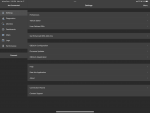
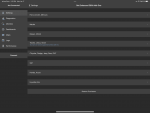
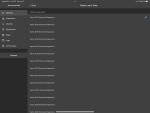
I think other app will catch up soon. Carista beta is good for R4Prime settings, but no live data.
Now in OBDLink, I see a new separate OBD Network-B that you can request to connect with and have access to settings & live data from those ECUs;
There are a ton of live data and setting accessible via default generic Network A. I have barely had time to experiment with Network B because I’m having so much fun with new gauges from Network A. Below is a dashboard trying to look at live data from Heat Pump related system/data;
Notice the PTC Heaters briefly activate on a cold winter EV mode start up. Also watching the A/C Consumption Power, I notice that it always settles in below 2 kW during cold start-ups In EV mode, with moderate AC-Heat requested. It does go above 3kW everything is more warmed up.
If you allow it, the app will always log all the live data values you have selected and it will overlay one live-data-value on a map of your trip. You can get a quick idea of how the value works by watching it change on the route-trace of your trip. You can also export any log file easily and make fun graphs from that! Here is built in data-overlay on trip route-trace.;
This is EV mode %absolute load delivered by Toyota Synergy Drive in very cold conditions so it might be limited max load until everything warms up. Notice the blue %100 absolute load executed to run the yellow light at intersection. Scale is upper left corner of map frame.
I have logs from experiment runs to analyze and eventually I’ll post them here.
Enjoy.











