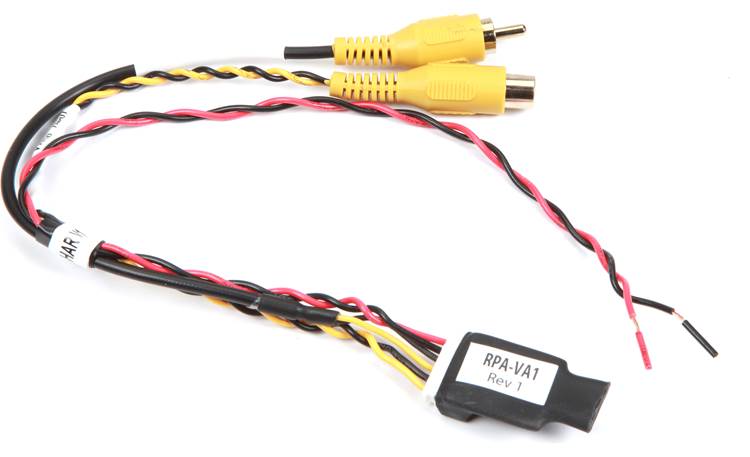The backup camera wasn't an available option for the '06-'08 years, and since there had been a few discussions regarding the backup camera installation, I'll post my experience and pictures from before. I originally had installed a wireless backup camera with an external display, but have since changed to a Natika wired version connected to a Pioneer headunit.
The post is separated into 3 parts to separate the instructions and pictures out.
PART 1 - Camera
Remove the back door top and side panels.
![158072 158072]()
The bottom panel's clips are popped out and back door light disconnected.
![158073 158073]()
The camera is mounted similar to where the OEM is, next to the license plate light. A hole was enlarged to fit the threaded shaft of the camera through and wiring was fit through an existing location.
![158075 158075]()
Split loom was fitted over the wiring to prevent it from being pinched while zip tied.
![158077 158077]()
The post is separated into 3 parts to separate the instructions and pictures out.
PART 1 - Camera
Remove the back door top and side panels.
The bottom panel's clips are popped out and back door light disconnected.
The camera is mounted similar to where the OEM is, next to the license plate light. A hole was enlarged to fit the threaded shaft of the camera through and wiring was fit through an existing location.
Split loom was fitted over the wiring to prevent it from being pinched while zip tied.